Is your computer running slow?
|
One of the most common reasons we get called out to look at computers is because the system is running slow. Desktop and Laptop computers alike users often ask why is it running so slow. Well as computers get old they get slower, right? Well no, not at all. Then it must be the more we use them they get slower, yes. And again no, not at all. There is actually only 3 real explanations for what is going on here. Option1:
|
 |
|
Option2: Option3: The solutions. When software is slowing a system down this can be slightly more tricky to tackle, a good and simple place to start however is with add/remove programs in control panel. Simply removing unused and unwanted programs can free up resources, a good rule of thumb if you haven't used it in several months or you don't know what it does chances are you don't need it. Be careful however not to remove anything labelled as a "driver" or you will start having other problems. |
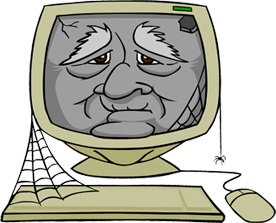 |
Finally how do we tackle the 3rd reason, well you can either go back to using the older versions of software, which can cause compatibility issues with other people you share files with. Or you can consider upgrading your computer, this does not always mean replacing it, you can look to upgrade the ram, hard disk processor or a combination of them. Or simply put up with it, you have lived with it this long after all. Should you decide to look into either a software clean out or hardware upgrade but don't want to do it yourself, our in home repair service could be ideal for you. At just £35 to visit your home and do a full system clean or install whatever upgrades you require, even if you don't wish to purchase the upgrades from us we can still install them for you, we believe its great service and aim to make every customer 100% satisfied. |